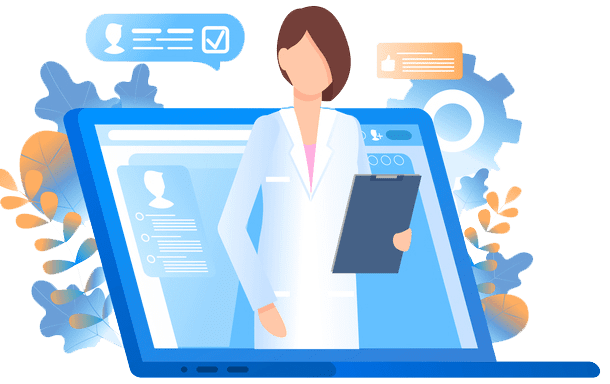
YOUR PROVIDER
YOUR HOME
Patients can now see their providers online from their home or office by using Evolve TeleHealth. This service allows patients a fast, secure and easy way to receive care from their healthcare team in a live virtual visit using a smartphone (iPhone or Android), tablet or computer. This allows for no travel to the clinic and the convenience of seeing your provider from wherever you choose.
STEP 1: SCHEDULE YOUR APPOINTMENT
Call us:
- (800) 409-6250 for Evolve Behavioral Health and Medication Management.
Request an appointment online
STEP 2: SIGN THE TELEHEALTH CONSENT FORM
check your email:
- You will receive an email from healthysign@healthy-connections.org asking you to sign the consent form.
- Click REVIEW DOCUMENT and the form should open to begin the process
- Click FINALIZE and then complete the document by agreeing to the terms of service and clicking SIGN.
- If you have questions, click here download the step-by-step directions for completing this form.
STEP 3: WATCH FOR YOUR APPOINTMENT EMAIL
check your email AGAIN:
- You will receive an email from Healthy Connections TeleHealth confirming your appointment time.
- There will be a link in the email. This is the link to log in for your appoinment
STEP 4: PREPARE FOR YOUR APPOINTMENT
Download the Zoom app on your smart phone, laptop (Apple or Android) or computer:
- When you click the appointment link in the email, it will direct you to the Zoom (https://zoom.us/) website. From there, it will ask you if you want to download the Zoom app and start the process.
- You can also download the Zoom app from either the Apple App Store or Google Play Store.
STEP 5: ATTEND YOUR VIRTUAL APPOINTMENT
CLICK THE EMAIL LINK
- Right at your appointment time, click the link from the email and Zoom should launch to begin your meeting
- You may have to allow your device to access the camera or microphone.
- Make sure you are on time for your appointment.